Top 5 Signs That Your Computer Needs Repair or an Upgrade
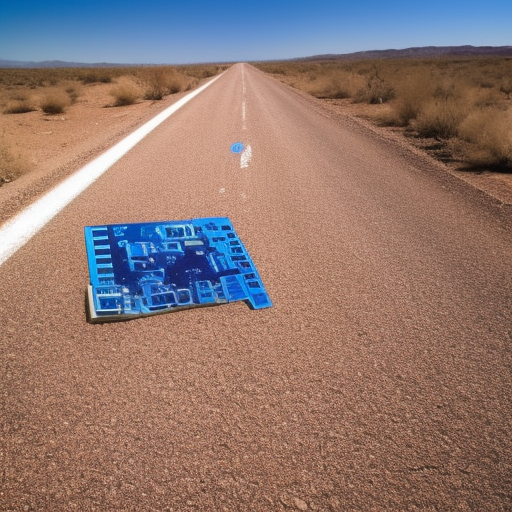
Welcome back 🙂 Today, we’re discussing an important topic for computer owners: recognizing when your computer needs repair or an upgrade. Computers can develop issues over time or become outdated as technology advances. Let’s explore the top 5 signs that your computer may need professional attention or an upgrade to keep it running smoothly and efficiently.
- Slow Performance – One of the most noticeable signs that your computer may need repair or an upgrade is slow performance. If your computer takes longer to start up, load applications, or complete tasks than it used to, it could indicate an issue with the hardware or software. Potential causes include insufficient RAM, a failing hard drive, or malware infections.
- Frequent Crashes or Blue Screens – If your computer frequently crashes or displays the dreaded “blue screen of death” (Windows), it may indicate a problem with your hardware, software, or drivers. Common causes include failing hardware components, software incompatibilities, or outdated drivers. Seeking professional help can help pinpoint the issue and determine the appropriate solution. Bluescreen crashes are not normal, don’t ignore them.
- Overheating and Noisy Fans – Overheating can cause your computer to slow down, crash, or even suffer permanent damage. If your computer’s fans are constantly running at high speeds or making excessive noise, it could indicate an issue with your cooling system, such as dust buildup or a malfunctioning fan. A professional cleaning or repair may be necessary to resolve the issue and protect your hardware. Also check to make sure no programs are hogging the cpu in Task Manager.
- Inability to Run Latest Software or Operating System – As software and operating systems evolve, they often require more advanced hardware to run smoothly. If your computer struggles to run the latest programs or operating system updates, it may be time to consider upgrading components like your RAM, graphics card, or processor to meet the increased demands. No way around it, it’ll just be time when this happens.
- Insufficient Storage Space – Running out of storage space can cause performance issues and limit your ability to install new software or save files. If your hard drive is constantly full, it might be time to upgrade to a larger capacity drive or consider using external storage solutions or cloud storage to offload some of your data. Some early SSD computers had small storage capacity. We can swap it out, or buy a new computer.
Recognizing the signs that your computer needs repair or an upgrade is essential for maintaining optimal performance and protecting your investment. If you’re experiencing any of these issues, it’s a good idea to consult with a professional to determine the best course of action. By addressing problems early and staying on top of regular maintenance, you can extend the life of your computer and ensure it continues to meet your needs.